In alphabetical order!
 Camino is what you get when you decide to combine the Gecko rendering engine (the thing that's used to make Firefox load pages) with Apple's Human Interface Guidelines (the rules which, when followed, make Mac programs simple to use). The result is a browser with fast boot-up and loading times, which is plenty compatible with mostly any website. Unlike Firefox, it doesn't support extensions, but it can be themed to an extent using Caminicon, and extended to an extent with stuff from Pimp My Camino. Since the rendering engine is Gecko, it doesn't support cool Cocoa stuff like pop-up word definitions and smooth scrolling.
Camino is what you get when you decide to combine the Gecko rendering engine (the thing that's used to make Firefox load pages) with Apple's Human Interface Guidelines (the rules which, when followed, make Mac programs simple to use). The result is a browser with fast boot-up and loading times, which is plenty compatible with mostly any website. Unlike Firefox, it doesn't support extensions, but it can be themed to an extent using Caminicon, and extended to an extent with stuff from Pimp My Camino. Since the rendering engine is Gecko, it doesn't support cool Cocoa stuff like pop-up word definitions and smooth scrolling. Firefox is considered to be the definitive alternative to Internet Explorer on Windows, and is usually the default browser on Linux. Using Mozilla's Gecko, it's plenty compatible with most websites, and speedy to boot. Its interface is fancy, with plenty of hovering effects, but as a cross-platform application, it falls short in terms of usability compared to browsers designed for the Mac. It can be themed to Iceland and back, and with a huge library of extensions, it has more potential features than your operating system. It was developed to be cross-platform, so it's not as optimized for the operating system than other browsers; for example, you can't use the spacebar to select items on contextual menus. If you don't care about such insignificant things, though, have fun with the best implementation of tabs on a browser.
Firefox is considered to be the definitive alternative to Internet Explorer on Windows, and is usually the default browser on Linux. Using Mozilla's Gecko, it's plenty compatible with most websites, and speedy to boot. Its interface is fancy, with plenty of hovering effects, but as a cross-platform application, it falls short in terms of usability compared to browsers designed for the Mac. It can be themed to Iceland and back, and with a huge library of extensions, it has more potential features than your operating system. It was developed to be cross-platform, so it's not as optimized for the operating system than other browsers; for example, you can't use the spacebar to select items on contextual menus. If you don't care about such insignificant things, though, have fun with the best implementation of tabs on a browser. Flock bills itself as "the social browser". Based on Firefox, it's essentially themed and extended to integrate perfectly with the popular social sites. Its interface looks convoluted at first, if you're within the browser's target audience, you'll love it. It has a built-in blogging tool and plenty of media feeds, RSS and otherwise. You can click a button to bring up a bar of the most popular videos on YouTube or the most interesting pictures from flickr. You can easily bookmark pages and check if they're bookmarked, and it has a "Web Clipboard" designed for temporary bookmarking of pages and resources (e.g. for blogging). It has a built-in photo uploader. In its essence, it's designed to save you clicks in popular online communities. Unfortunately, being based on Firefox, it lacks a number of cool things a native Mac app would have—it's cross-platform—but if you frequent the places on the Internet where people aren't geeks, you'll find Flock indispensable.
Flock bills itself as "the social browser". Based on Firefox, it's essentially themed and extended to integrate perfectly with the popular social sites. Its interface looks convoluted at first, if you're within the browser's target audience, you'll love it. It has a built-in blogging tool and plenty of media feeds, RSS and otherwise. You can click a button to bring up a bar of the most popular videos on YouTube or the most interesting pictures from flickr. You can easily bookmark pages and check if they're bookmarked, and it has a "Web Clipboard" designed for temporary bookmarking of pages and resources (e.g. for blogging). It has a built-in photo uploader. In its essence, it's designed to save you clicks in popular online communities. Unfortunately, being based on Firefox, it lacks a number of cool things a native Mac app would have—it's cross-platform—but if you frequent the places on the Internet where people aren't geeks, you'll find Flock indispensable.The next time you start a research project, do yourself a favor and open up Googalyzer. It's insanely simple, and it's set up to make gathering resources and using them a breeze. It has a resizable rich text editor on the bottom, complete with bibliography and outline tools. It also makes the main Google search much cooler with realtime search results and suggestions. Using WebKit (Apple's equivalent of Gecko, based on KHTML), it supports smooth scrolling and pop-up definitions and any third-party Cocoa addons.
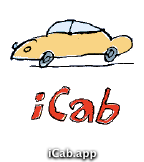
iCab has been around since Mac OS 7. It's also the only graphical browser currently maintained for it. It's got some unique features, but overall it's hindered by this backward-compatibility; it's only really useful on OS X if you're used to it elsewhere.
 Internet Explorer for Mac was rad back in the day, when it was the only browser around and it came with OSX and it was using all the relevant technologies, but it's not really worth using now because its rendering engine and interface hasn't been updated in ages.
Internet Explorer for Mac was rad back in the day, when it was the only browser around and it came with OSX and it was using all the relevant technologies, but it's not really worth using now because its rendering engine and interface hasn't been updated in ages. Opera is loaded with crazy features, many of which are unseen in other browsers. Unfortunately, its convoluted interface means that you won't be able to find them without looking really hard. It uses a proprietary, standards-compliant rendering engine, which allows for intelligent page scaling and some weird feature I don't understand that involves the spacebar.
Opera is loaded with crazy features, many of which are unseen in other browsers. Unfortunately, its convoluted interface means that you won't be able to find them without looking really hard. It uses a proprietary, standards-compliant rendering engine, which allows for intelligent page scaling and some weird feature I don't understand that involves the spacebar. There are two Safaris available if you have Tiger: the Safari 2 that came with your Mac, and Safari 3 Beta, an inferior version of what will ship with Leopard. I'll refer to both in the singular just because I can. Being an Apple product, it features a simple user interface complete with some unique features, while omitting some that many would consider to be mandatory. The beta version features a fully standards-compliant rendering engine as well as drag-and-droppable tabs and the best "find on page" implemntation in a browser. Similar to Camino, it can be somewhat extended and themed using Pimp My Safari and Safaricon, respectively.
There are two Safaris available if you have Tiger: the Safari 2 that came with your Mac, and Safari 3 Beta, an inferior version of what will ship with Leopard. I'll refer to both in the singular just because I can. Being an Apple product, it features a simple user interface complete with some unique features, while omitting some that many would consider to be mandatory. The beta version features a fully standards-compliant rendering engine as well as drag-and-droppable tabs and the best "find on page" implemntation in a browser. Similar to Camino, it can be somewhat extended and themed using Pimp My Safari and Safaricon, respectively. Shiira, like Safari, comes in two versions: the old, functioning one, and the shiny new, buggy one. It has a number of crazy features which can only be explained by its Japanese origins. Notable ones are Tab Exposé, the beta-exclusive PageDock (basically, thumbnail tabs), and bookmark sharing (where it doesn't create a bookmark file of its own, but instead uses Safari's or Firefox's).
Shiira, like Safari, comes in two versions: the old, functioning one, and the shiny new, buggy one. It has a number of crazy features which can only be explained by its Japanese origins. Notable ones are Tab Exposé, the beta-exclusive PageDock (basically, thumbnail tabs), and bookmark sharing (where it doesn't create a bookmark file of its own, but instead uses Safari's or Firefox's).
WebKit was pretty much Safari Beta, until the real Safari 3 Beta arrived. Now it's not quite as useful, but once significant progress is made, it'll be worth downloading again for regular use. Meanwhile, it's worth downloading if you like the idea of helping to improve Safari by sending in bug reports, or if you don't want to overwrite the current Safari with Safari 3 (to have both on the same computer requires a bit of hackery).


3 comments:
*sticks with Camino*
And the thing is that I know you have more browsers than this. (Well, suspect, anyway.)
Ya, he had that seamonkey one.
Post a Comment